What’s the Best Laptop for Podcasting and Audio Production in 2025?
This ‘best laptops for podcasting’ run-through is designed to help you weigh your options before making a purchase.
Laptops are compact, mobile, and can offer similar specs to introductory PC computers. Our best PC for podcasting guide is worth a look (even if you’re in the market for a laptop) because it also covers hardware specs and what they all mean. All that information will be relevant for laptops, too.
And quick heads up to say that we use the odd affiliate link, which helps to support all of our free content!
Let’s dive in…
What Am I Looking for in a Laptop for Podcasting?
The brand doesn’t really matter. It’s what’s under the hood that counts.
At a minimum, I would recommend 16GB of RAM, a six- to eight-core processor (Intel or AMD, which doesn’t matter) with a minimum base speed of 2.8 GHz.
Laptops typically come with “bloatware” that is proprietary to the company you are buying from. Some serve a useful/crucial purpose… some, not so much. Pre-built PCs have this to an extent, and custom-build PCs have minimal.
How Does a Laptop Differ From a Desktop PC?
There are unique parts specific to laptops, such as trackpads, batteries, built-in keyboards, and manual extra fan controls (more on gaming laptops). Each feature that is required for the laptop to function eats up a piece of the finite resources, on top of the operating system itself (including Wi-Fi and Bluetooth functionality), before you even install an extra piece of software!
At a minimum, for podcasting, you will be using a DAW, USB mic or an interface/XLR microphone combo. The DAW software and drivers for either a USB mic or for the interface all eat into the resource pool shared by everything else.
Don’t Skimp on Power
The laptop I am using to write this article with is an eight-core 3.20GHz (Processor) with 16 GB of RAM. Running the machine idle uses 33% of my RAM. Windows 11 is a fair bit more “gluttonous” than its predecessor, Windows 10. If you want to run audio software of any kind, don’t get an underpowered laptop unless you enjoy pulling out your hair with CPU overload messages.
This is just food for thought – you need to be a bit more resource-aware on a laptop.
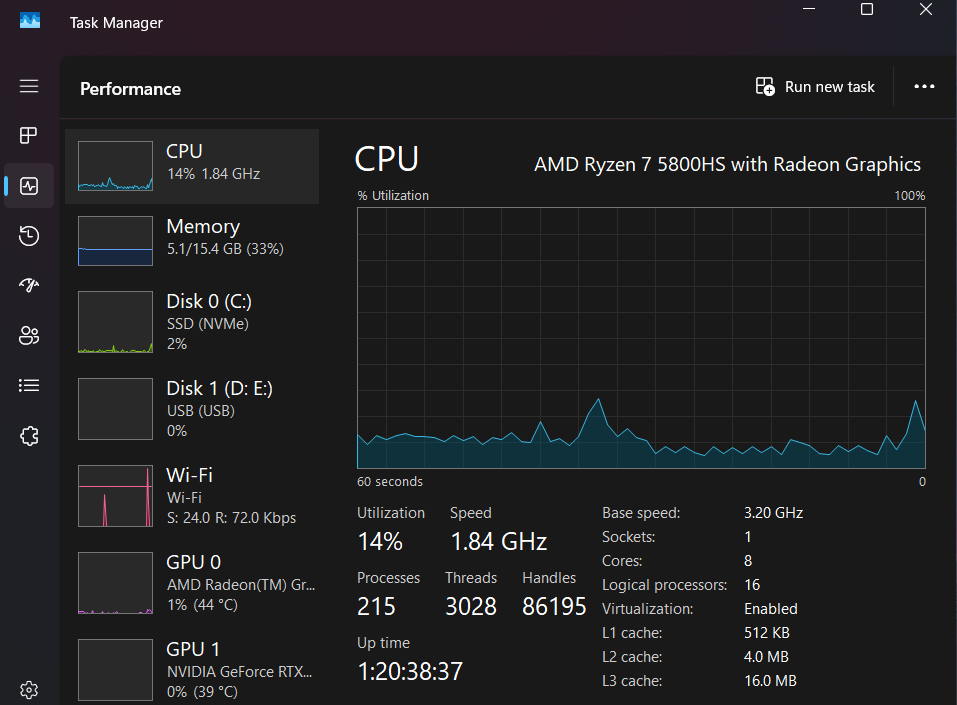
Can I Use a Gaming Laptop to Podcast?
Yep, this can be a great choice!
If you don’t want to spec out a laptop yourself, you can always opt to invest in a laptop that’s marketed as a gaming laptop. You won’t have to worry about performance issues for podcasting when it’s under a higher processing load. These machines are built to perform FAST and come with SSDs (solid-state drives – i.e., super-quick hard drives). An SSD can significantly enhance the performance of a laptop.
In 2025, it’s probably best to avoid HDD (hard disc drive). Since these are mechanical with moving parts, they are more prone to failure. Also, since parts are moving, that just adds to the noise.
These are a bit more expensive. “Budget-friendly” gaming laptops still start at around $900. These models typically go on sale on the regular too.
Gaming Laptop Recommendations
The few brands to check out for gaming laptops are:
- MSI: Check out a range of options here
- Asus: Check out options here
- Alienware: Check out options here
I’m currently rocking an Asus Vivobook Pro 15 OLED as a replacement for my MSI laptop, which was a bit more budget-friendly on a hefty sale. My only gripe is that the fan is a bit louder than I’d like, even for a laptop, but it performs well!
Entry-Level Laptops for Podcasting
Gaming laptops are, understandably, a financial step too far for some podcasters. You can most definitely opt for an entry-level laptop, depending on the software you use (more on that below!). These usually start around $300.
If you’re going budget, try to look for at least 8GB of RAM and a quad-core processor with a base speed of 2.6GHz. This has become more common in entry-level laptops, but it might mean you have an HDD, rather than an SSD.
Having an HDD as the laptop’s hard drive can sometimes result in buffer issues (clicks, pops, and sometimes dropouts in a recording) as it’s not taking full advantage of the CPU’s speed.
Here are a few things to think about, if you’re podcasting on a more budget laptop
- Use a fully online recording and editing solution like Alitu. This is browser-based and requires a much less powerful laptop to run.
- Alternatively, opt for a lower-resource recording package, such as Audacity or Reaper.
- Save often (you should anyway)
- Set up backup save files when able in your recording software
- Only run what is absolutely necessary (you may not want to have 10+ tabs open in your browser while recording!)
Budget-Friendly Laptop Recommendations
Brands to look at for a budget-friendly laptop include:
- HP: Options here
- Dell: Options here
- Lenovo: Options here

Colin’s Laptop Recommendations
I go through laptops far too fast – too much desire for the shiny new thing 🤣 Here are a couple of recommendations based on what I’ve used and loved over the past few years 👇
1️⃣ Lenovo Legion 7i
Any of the legion models will serve you well. They’re beasts for gaming, but pretty high budget. I’m working on the linked model right now.
2️⃣ ASUS ROG Zepherus G14
I loved this laptop… pretty small and light (way more portable than my current Legion 7i) but still really powerful. Here’s one with a great spec, currently on sale. But go higher or lower on spec in the ROG range to suit your budget.
Have fun!
Upgrading a Laptop for Podcasting Purposes
Sometimes you can upgrade parts in a laptop. Here, you might pick up a cheaper model and swap out certain parts. If you want to go this route, you’ll want to make sure that the CPU is good quality as this is one component that usually cannot be swapped. Remember, look for minimum six-core 2.8GHz.
Before attempting an upgrade, make sure the laptop can be altered in this way. Some can’t. If you’ve never done this before, consult your local computer store to see if a laptop can be upgraded, what parts are compatible, and for installation assistance, as much can go wrong
Can I Podcast on a Chromebook?
Chromebooks have become increasingly popular over the past few years. They can be great value laptops that are still quick and slick to work on.
The trouble is, they have their own operating system, which is neither Windows nor Apple OS, so quite a few standard audio editing packages won’t run on them. For example, the entire Adobe suite can’t run on a Chromebook, so that counts out Audition as an editing package.
The easiest solution to this is to go with a browser-based recording and editing package. These are often optimised for the Chrome browser, being the most popular on the market, and so they run perfectly on Chromebooks.
One option is The Podcast Host’s Podcast Maker app, Alitu, which includes call recording, audio cleanup, audio editing, episode building and podcast hosting. That’s everything you need to run your show, and it’ll all work perfectly on a Chromebook.
There are alternatives, too, all of which work great in a browser. For a full roundup, read our Best Podcast Maker Apps guide.
Cooling Solutions Specific to Podcasting
This is super important in a laptop, especially when working on heavy media-based processes. The warmer the internal temperature, the more likely the machine’s performance capabilities can be “throttled”, aka: unable to perform at peak performance.
Any time a laptop comes under a heavy load using lots of processing power to run, the internal temperature will increase. Recording and editing are prime examples that cause temperature spikes.
To lessen this, you may need to:
- Swap out better cooling paste for the CPU – the stock out-of-box paste sometimes isn’t the greatest and, over time, degrades
- Place the laptop on a cooling pad
- Ensure the fan vent isn’t blocked
- Occasionally, clean out dust internally with compressed air
Make sure your CPU can be accessed to change the cooling paste. Consult your local computer store for assistance so you don’t break anything! A Laptop’s internal parts are very delicate, and what you can do with them varies by model and manufacturer!
Noise
Whether you opt for a gaming laptop or an entry-level one, the internal fan will likely ramp up, creating a significant level of noise. Noise and audio do not mix well! But, luckily for you, laptops are mobile! If you’re adding fans and cooling pads to protect the health of your machine, you can always have a longer cable run. This won’t work with a USB mic setup, however.
If you are using an interface/XLR mic combo, it is much easier to place some space between you and the laptop to let the cooling protection do its job. You can set your recording levels and control the computer wirelessly using a keyboard, mouse, and via a tablet as a silent display.
Conclusion: Best Laptops For Podcasters
It’s tricky to recommend an extensive list of laptops for podcasting since there are hundreds of models to pick from. But here are some top-level takeaways:
For gaming laptops, anything made by MSI, Asus, or Alienware is worth your consideration. HP, Dell, and Lenovo are brands worth a look in the budget podcasting laptop category, too.
I currently use an Asus Vivobook Pro 15 OLED, and Colin recommends both the Lenovo Legion 7i and the ASUS ROG Zepherus G14.
Armed with the information and resources in this article, you should be better equipped to make a decision on which route you can take based on your personal needs and budget. Check user reviews, as well, and you should be able to narrow down the perfect laptop for your podcasting needs.
And once you’re kitted out with a new laptop, don’t forget to take a look at Alitu, The Podcast Maker. It’s a browser-based software, so audio recording and production won’t stretch your valuable computer resources. On top of that, it’s packed full of features for beginners and time-strapped creators alike, from text-based editing to automatic EQ and volume levelling!

