How to Upload (and Optimise!) a Podcast on Spotify
🟢 Summary: How to Upload a Podcast to Spotify
Spotify is one of the biggest podcast platforms in the world, and getting your show on there is quick and painless.
In this guide, I’ll show you how to publish your podcast to Spotify using five popular hosting services: Transistor, Captivate, Alitu, Buzzsprout, and RSS.com. I’ll also walk you through using Spotify’s own hosting option, and show you where to access your Spotify stats.
Finally, I’ll take a closer look at how to calculate your podcast’s listen time using Spotify metrics, explore tools and tactics to grow your show on the platform, and show you how to guide new listeners through finding and following your podcast.
Why List Your Podcast on Spotify?
Spotify is one of the biggest podcast listening platforms on the planet. It accounts for 32% of all downloads on podcast hosting platform Buzzsprout, second only to Apple Podcasts. By getting listed on Spotify, your show will become available to millions of potential listeners in over 75 countries.
And the good news is that it’s quick and easy to make your podcast available on Spotify. This guide will show you a few different ways to do it.
A quick heads up: some of our hosting provider links here are affiliate links, as we highly recommend them all. If you decide to sign up through one, we’d earn a small commission, though at absolutely no extra cost to you!
How to Upload a Podcast to Spotify Directly
Spotify has had podcast hosting built in since it acquired Anchor. This means you don’t need to use a dedicated podcast hosting provider, and as Spotify for Podcasters (Spotify’s hosting service) is free, you don’t need to spend any money, either.
To publish a podcast on Spotify, you’ll need to log in to (or create an account for) the Spotify for Podcasters portal. Then, in the top right-hand dropdown menu, click your name icon, then ‘Add a New Show’.
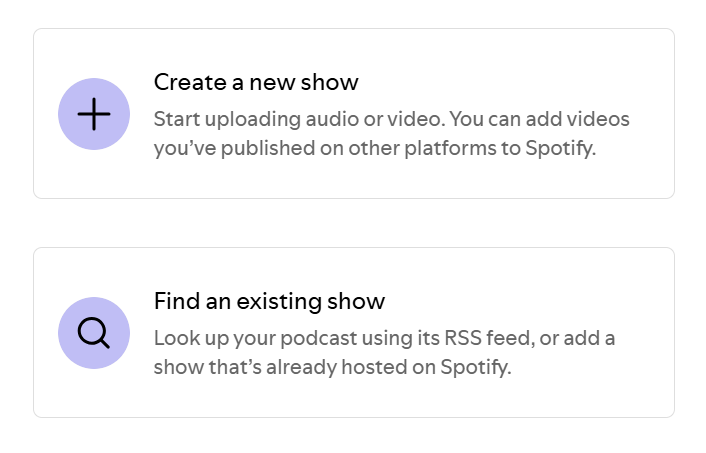
- The ‘Create a new show’ option enables you to build a new audio or video podcast from scratch on Spotify.
- The ‘Find an existing show’ option is used when you choose to host the podcast elsewhere, but want to make it available in Spotify.
If you’re creating an entirely new show, you’ll need to fill in the essential details, such as the podcast name, description, category, and language.
Then, you’ll be prompted to upload your podcast cover art.
Once you’ve created your podcast, you’ll need at least one published episode to launch your show and make it available in the Spotify directory. This could be a short trailer or an episode zero.
Once your episode is published, Spotify will ask if you would like to enable RSS distribution. Doing so means you can make your show available everywhere else podcasts are found, from Apple Podcasts to Podcast Addict, Pocketcasts, Overcast, and beyond.
Should I Host My Podcast on Spotify?
Spotify’s hosting is the most direct way to publish a podcast on their platform, but it isn’t the most reliable. Like most free services, you trade control and support for zero cost. If you ever need personalised help, a dedicated podcast host is far more likely to step in quickly and reliably.
Beyond that, paid hosting platforms offer more tools to help you create, grow, and monetise your show. Let’s look at how to publish to Spotify using some of those options.
How to Upload a Podcast to Spotify With RSS.com
RSS.com allows you to create an account and upload up to one episode for free, but you’re better off opting for their $11.99/month annual plan. This gives you unlimited episodes, duration, monetization features and more.
RSS.com offers automatic distribution to Spotify and other major podcast directories. Once you’ve signed up for an account and uploaded an episode, click the “Distribution” tab from your Dashboard, enable “Automatic Submission,” and then enable Spotify and any other directory you’d like your podcast automatically submitted to.
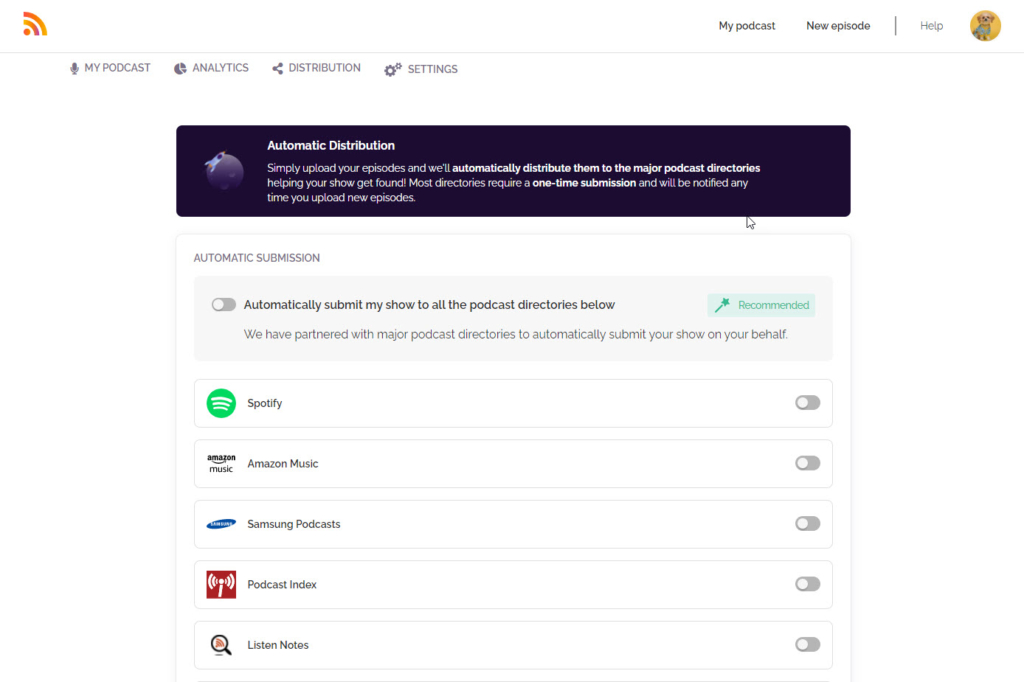
Use the promo code THEPODCASTHOST to get two free months on the standard monthly subscription.
How to Upload a Podcast to Spotify With Alitu
Alitu is an all-in-one podcast-maker app. It’s one single place where you can record, edit, publish, and distribute your podcast. You get access to absolutely all of its tools and features for $38 per month (or get two free months when paying annually). This means you don’t need to pay for additional subscriptions to call recorder, audio editing, transcription, and hosting services.
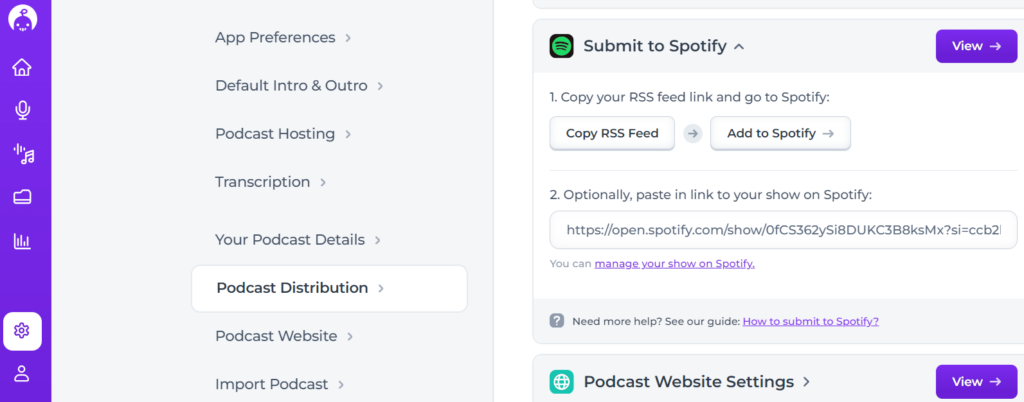
Once you’ve created your podcast inside Alitu, you just need to go to Settings > Distribution. You’ll then see a ‘Copy RSS Feed’ button and an ‘Add to Spotify’ button. The latter takes you to their podcaster dashboard, and you simply claim your show by copying in your RSS feed.
How to Upload a Podcast to Spotify With Captivate
Captivate‘s lowest price tier is $19 a month. You can start and run as many podcasts as you like on Captivate. Their payment tiers work by capping the overall number of monthly downloads from all your podcast episodes, combined. For the $19, that number is 30,000 downloads a month. To put things in perspective, here’s a guide on ‘typical’ download numbers for podcasts.
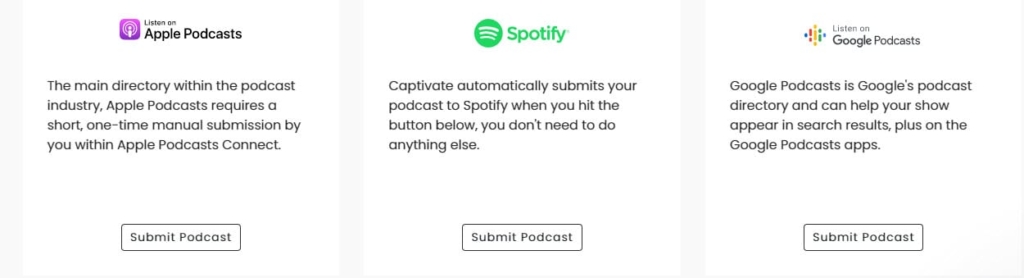
After signing up and creating your podcast in Captivate, you just need to click ‘Distribute’ on the main menu. Again, you’ll see a list of places you can submit your podcast to, and Spotify is one of them.
How to Upload a Podcast to Spotify With Transistor
Transistor is another top-tier hosting platform. They offer a 14-day free trial, and their lowest-paid tier is $19 a month. They work the same way as Captivate, so you can run as many podcasts as you like. Your overall combined download limit this time would be 20,000 per month.
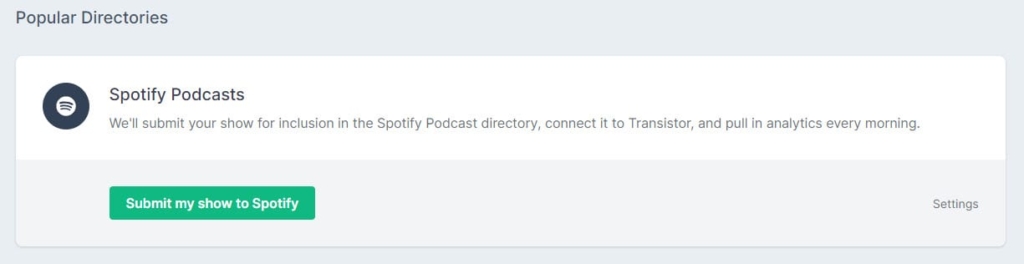
To get a podcast on Spotify via Transistor, sign up and create your podcast, then look for the ‘Distribution’ option in the menu on the left-hand side of the page. There, you’ll find all your submission options alongside Spotify itself.
How to Upload a Podcast to Spotify With Buzzsprout
You can start using podcast hosting provider Buzzsprout for free, but you’re better off opting for their $ 12/month plan. That way, your episodes won’t be deleted after 90 days, and you can upload more content, too.
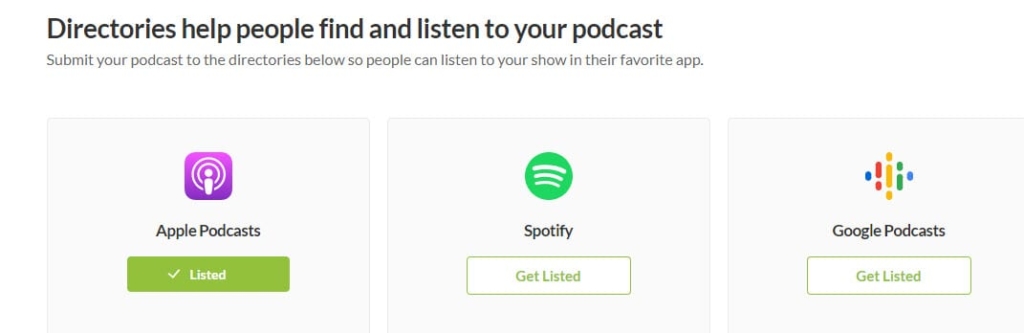
Once you’ve signed up and created your podcast, you simply need to click the Directories tab, and you’ll see all the places you can get listed. Again, naturally, Spotify is one of them.
How to Submit or Claim Your Podcast on Spotify
I’ve covered several podcast hosting options, but there are plenty more out there. Wherever you host your show, you’ll have an RSS feed link, and that’s all you need to submit your podcast to Spotify.
Again, you’ll need to log in to (or create an account for) the Spotify for Podcasters portal. Then, in the top right-hand dropdown menu, click your name icon, then ‘Add a New Show’.
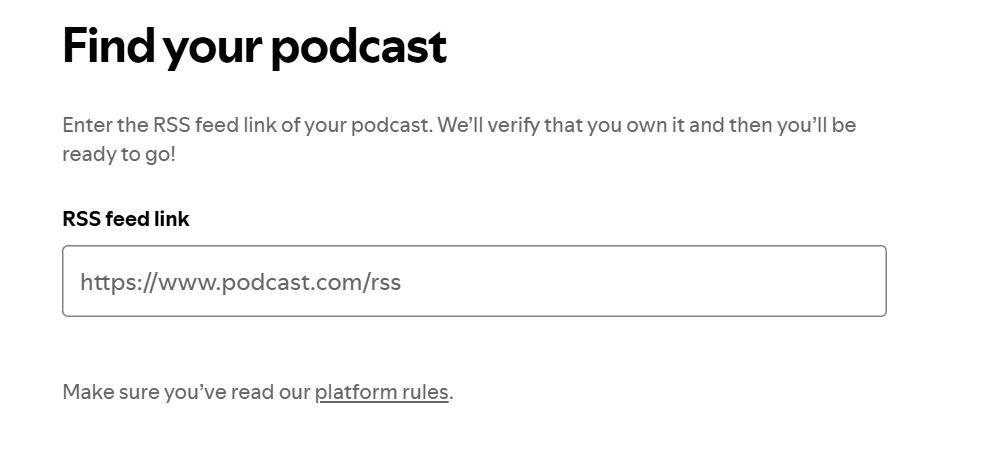
This time, select ‘Find an existing show’ and click ‘Somewhere else’. Then, paste in your RSS feed link, which you’ll find in your hosting provider dashboard.
If your podcast is already listed on Spotify, you can also use this method to ‘claim’ it. This will let you see your show’s Spotify stats, demographics, and other useful info.
Spotify Verification Email
When claiming an existing show in Spotify, they’ll contact you via the email address associated with your podcast hosting account. That’ll give you instructions on how to verify and confirm everything.
Spotify for Podcasters Tips, Tools, & Tactics
Making your show available on Spotify is a major step forward for any podcaster. But, whether you host on Spotify or another platform, you can take advantage of some additional analytics and growth tools in the dashboard.
Spotify Users Podcast (& Music) Stats
Once you’ve claimed your podcast in Spotify, you can despair in the fact you’ve discovered yet another place to obsessively check stats. Remember, these are only stats from Spotify, and not other listening platforms like Apple Podcasts, Podcast Addict, etc.
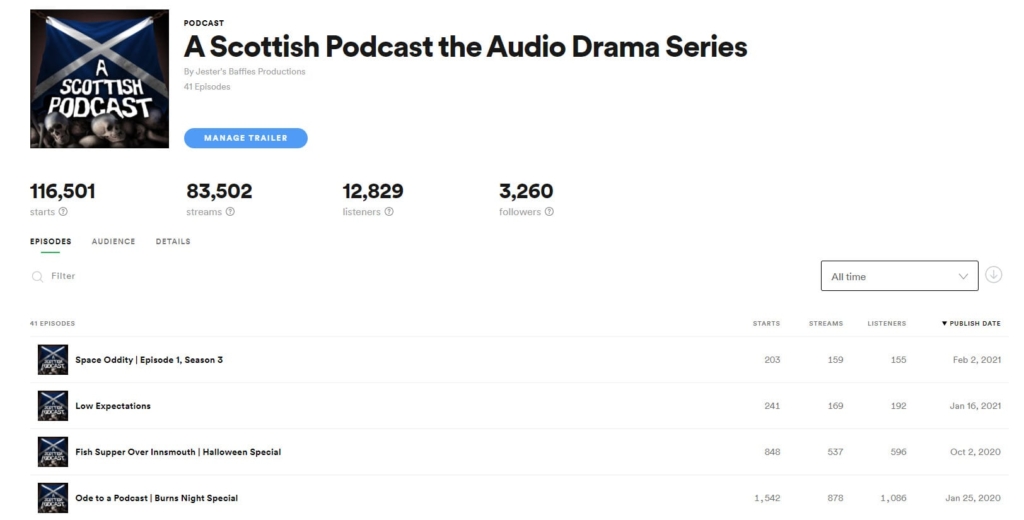
You’ll even get to see the guilty listening pleasures of your audience in the ‘Artists they’re listening to’ section. This is based on the most-streamed artists of the past 28 days. I had someone called Billy Eyelash as my audience’s top pick. I’ve no idea, either…
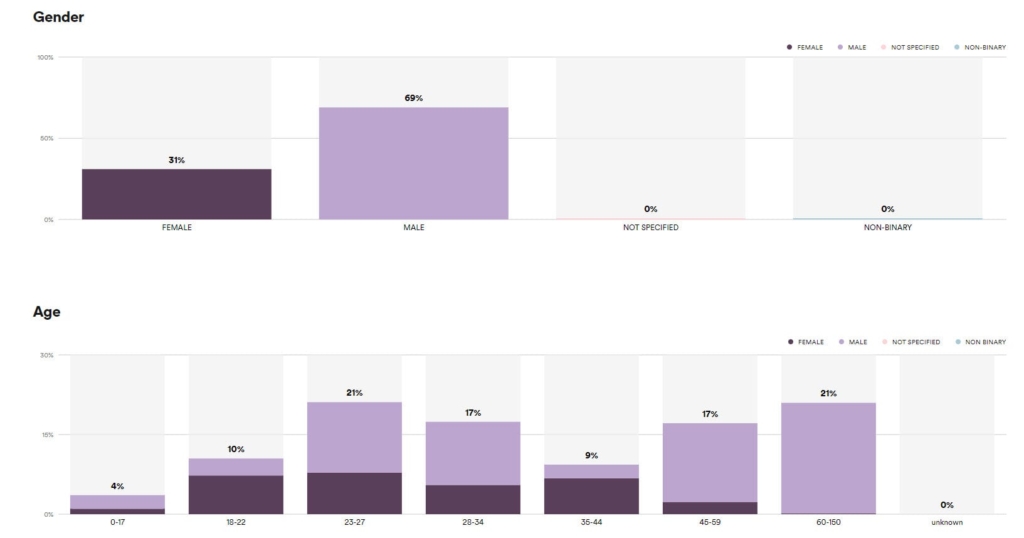
There are demographic stats, which might come in handy for your media kit. You can also look at episode stats to see completion and listener drop-off rates. These can give you a useful sample in identifying segments of your show that hold attention and the bits that have your listener reaching for the skip forward button.
Spotify Listen Time Data
You can combine your Spotify listener data with similar data available in Apple Podcasts Connect to get a decent sample size of your overall podcast listen time.
Listen time is a more compelling and robust statistic for your media kit than cold, hard download numbers, too. After all, this is proof that people have heard it.
How to Add Interactive Spotify Shortcuts
“Links in the show notes” is a familiar phrase for most podcasters. But on Spotify, you can take it further by adding direct links to other podcasts, songs, or audiobooks right inside your episodes.
Inside Spotify for Podcasters, select any episode in the Episodes tab, then click ‘details’. In the ‘Add a shortcut’ tab, you can search for anything you want to include in there.
Growth Partnerships With Other Podcasts on Spotify
Spotify app users will see a ‘More like this’ tab when browsing your show. Spotify enables you to pick two custom recommendations here.
Inside your Spotify for Podcasters dashboard, click on ‘Settings’ then scroll down to the ‘Host recommendations’ section. You can then add two podcasts of your choice, which can make for a brilliant collaboration opportunity with other shows in your niche.
Sharing Your Spotify Links
You can grab a direct link to your Spotify podcast listing once you’re listed there.
You can do this in both the Spotify desktop and mobile apps.
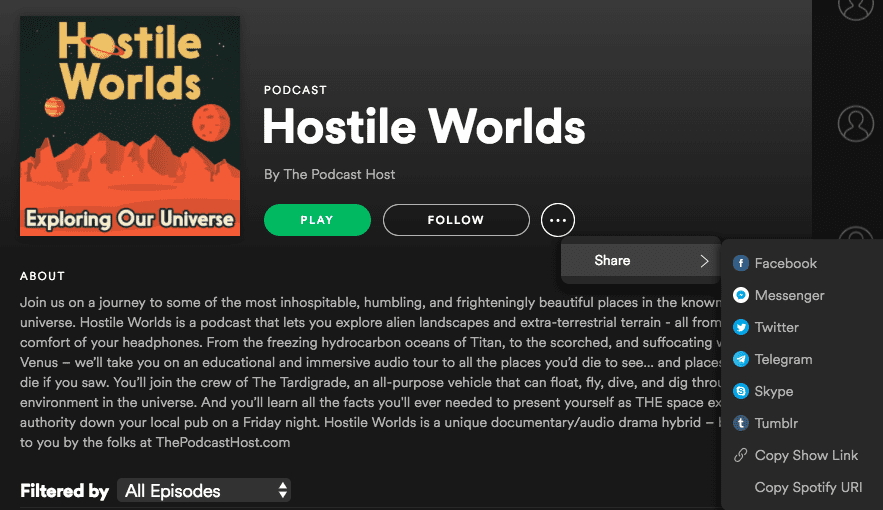
To get your show’s link in the desktop app, click the little ‘more’ button (the circle with three dots in it) to the left of the ‘Play’ and ‘Follow’ buttons. Then click ‘Copy Show Link’.
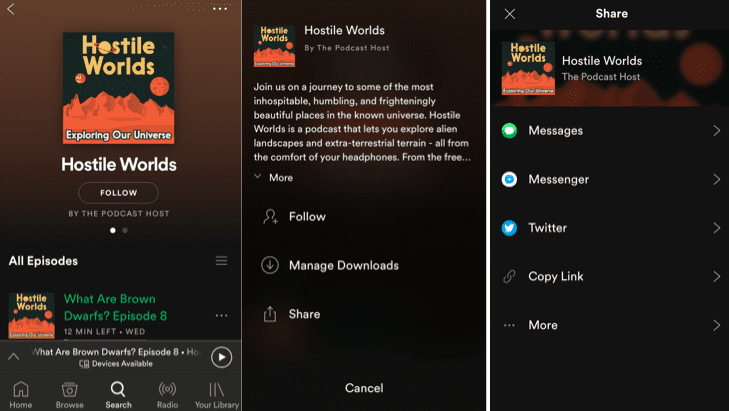
In the mobile app, the ‘more’ button is up in the very top-right corner of the screen. Again, it appears as three dots. Click it, then click ‘Share’, and then ‘Copy Link’.
Add these links to the subscribe page on your podcast website – make it easy for your listeners to find your show anywhere audio is consumed.
Bonus tip: You might even want to create a public Spotify playlist with your best episodes.
Showing Listeners How to Follow Your Podcast on Spotify
Adding links to the places your show can be found is all well and good. But showing people how to listen is even better.
Here’s a quick ‘how-to’ video you can embed on your website. Or, use it as a template to make your own. If you do this for Spotify, be sure to do the same for Apple, too. Here’s how to follow a show on Apple Podcasts.
Reach a New Audience on Spotify
Millions of people are listening to podcasts on Spotify right now. If you’ve launched your podcast, it’s well worth being available there.
And if you’re looking for somewhere to host your new podcast so you can push it out to places like Spotify, be sure to check out Alitu. Not only is Alitu a podcast hosting provider, but it also has every other feature needed to run a podcast. These include call recording, editing, text-based editing, auto noise reduction, volume levelling, and AI-generated transcription and shownotes. Check it out with a week’s free trial and see for yourself!

