What Is Sibilance? (And How to De-Ess It with iZotope Velvet)
🟢 Summary: Tackling sibilance with Velvet
Sibilance refers to harsh “s,” “sh,” and similar sounds that can distract listeners in spoken audio. Traditional de-essers reduce these frequencies, but they often lack precision or tonal control. iZotope’s Velvet plugin offers advanced sibilance management, mouth click removal, and spectral shaping in one tool. This article explains what sibilance is and how Velvet can help you manage it effectively.
Have you ever heard an aggressive harshness in the high end of a person’s voice in a podcast, movie, or show? In audio, we call this sibilance. And it can be grating on the ears as a listener.
Why?
Unfortunately, our ears are super sensitive to the frequency range where sibilance occurs. Sibilance can even disrupt immersion by hurting intelligibility for certain listeners.
But what is sibilance exactly? And how can we, as podcasters, prevent it from infiltrating the earbuds of our listeners? Keep reading, and I’ll break this down while introducing a brand-new sibilance-fighting tool from iZotope: Velvet.
What is Sibilance?
‘Vocal recordings, especially if made with very close microphones, are often characterized by excessive loudness of the voice sibilants…The most difficult sibilants to reproduce accurately are the sounds “s” and “sh”. The effect is accentuated by high-frequency peaks in microphones…,’
The simplest breakdown of sibilance are the sounds of “ch, sh, s, and f”. Think of the words such as cheese, shed, fleece and sausage as a few examples.
The frequency range of sibilance is roughly between 5 kHz and 10 kHz. This range will slightly vary from person to person, however.
Sibilance: Traditional Fix
The traditional solution for sibilance is to use a de-esser. The majority of DAWs have these as stock plugins. A de-esser is a compressor that specifically targets only the frequency range of sibilance. De-essers can employ a broad frequency approach or a multiband approach for more control, allowing you to choose which frequencies to attenuate.
You can bypass a de-esser altogether and do the manual approach with clip gain. However, who has time for that?!
Introducing Velvet by iZotope
Velvet is an interesting tool because it combines various forms of traditional de-essing with tone-shaping abilities. And that’s not all… it has an automatic mouth de-clicker built in, too.
As a dialogue editor and mixer, I cannot stress how much time this saves me!
Let’s take a closer look under the hood.
Velvet and Sibilance
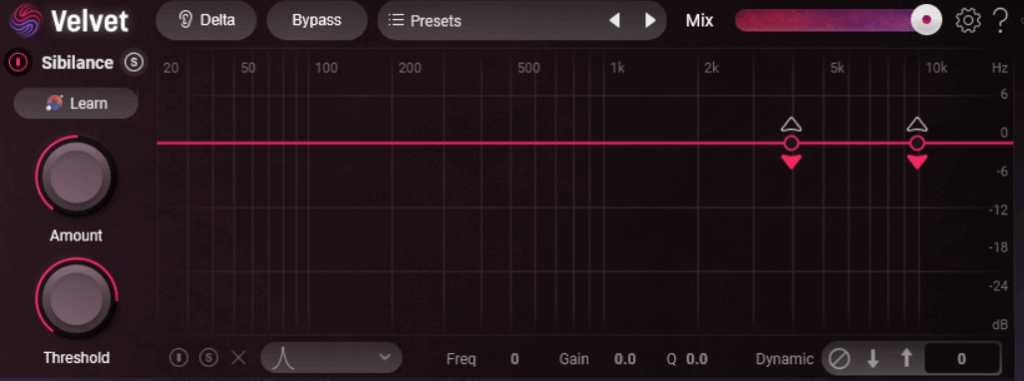
Velvet provides optimal control for users familiar with audio tools. We have a staggering number of methods to target sibilance, with such features being:
- The ability to choose the filter shape
- Manually adding frequency bands nodes while adjusting their Q (bandwidth)
- Choosing between dynamic downward compression, dynamic upward expansion, or static gain processing, where you set the gain amount
- Soloing the sibilance-only signal
- Wet and dry signal blend
- Solos for the selected EQ band
Now, if all this sounds confusing, fear not. Velvet has presets to help you get started, in addition to a “Learn” function that can analyze the voice you’re working on to make suggestions for settings.
Velvet and Mouth De-Click

The Mouth De-Click section in Velvet is a streamlined version of iZotope’s Mouth De-Click plugin. It allows you to:
- Toggle the de-clicker on or off
- Solo the detected clicks
- Focus on high-frequency or low-frequency clicks
- Adjust the Amount control, which sets how sensitively the tool detects and removes clicks
It’s worth mentioning that on a moderately powerful computer, a user can bypass all other features of Velvet to run another instance as a plugin. Doing so allows both high- and low-frequency clicks to be targeted in real-time. Or, if a user wishes, you can bypass the mouth de-clicker altogether.
Velvet and Tonal Shaping
This is what iZotope calls spectral shaping, and from what I can tell, it works similarly to their Sculptor tool, which was first introduced in Neutron 4 Advanced.
The Lift knob is designed to add clarity and presence based on the target sound which, in a podcaster’s case, would fall on one of the dialogue options.

The Tame knob is a resonance control feature, which is handy to have built in.
We have tonal controls split into three bands: Low, Mid, and High. This appears to control how much processing is applied to these frequency ranges in a simplified layout.
Testing Velvet by iZotope
I’ve broken down the three major sections of Velvet. On paper, it all sounds nice, but how does it perform?
Take a listen to a raw recording where I asked a voice actor to eat peanut butter to get them extra clicky:
Now listen to the processed file that used Velvet:
As you can hear, the spit clicks are gone. The whistle sound has been tamed, and the sibilance overall has been toned down. To achieve this, I needed to use the tool manually. It works better than a stock plugin but not as well as a premium plugin. I was expecting this, however, with the price tag of $49.00 USD.
User Friendliness
The UI is sleek and clean. It offers enough complexity for seasoned users but nothing overwhelming for those new to audio tools. I didn’t run into any glitches or performance issues with CPU usage while using it for a week in a mid-sized Pro Tools session.
Each parameter, when hovered over, provides a brief description of its function. However, the user manual PDF is summarized nicely and won’t overwhelm a user who needs more information. Velvet is jam-packed with features that make dialogue enhancement easy and speedy!
Conclusion: Tackling Sibilance With iZotope Velvet
I was pleasantly surprised by this plugin. It streamlined some of my plugin chain to consolidate a few tools into one. It’s my personal preference to have a cleaner/leaner plugin chain.
Is it the best sibilance and tonal correction tool I’ve used? No. However, it’s still a good time-saving tool for real-time mouth click removal, utilising the tonal and sibilance tools. I found myself having to round-trip from my DAW to RX less, and that, in itself, is worth it.
iZotope products come with a 10-day trial. Check it out for yourself to see if it can elevate your workflow!
Our Rating: 4.6
- UI: 5/5
- User-friendliness: 4.5/5
- Performance: 4/5
- Price for Performance Quality: 5/5
- Total: 4.6/5

